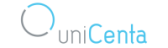Release notes – unicenta-opos – Version 4.6.4
Bug
UOCL-216 Customer discount does not apply when assigned to ticket
UOCL-212 Investigate possible compatability issue with lates jre 1.8
UOCL-205 jButton1 appears on the voucher tab
UOCL-219 mvn build failure on mvn version 3.8.x
Story
UOCL-218 Investigate / mitigate log4j vulnerability
UOCL-217 Print ZATCA QR-code on receipts
ZATCA QR-code Usage Instructions
- Please take a backup of your Printer.Ticket just in case you have some custom settings there.
- Once you have install 4.6.4 you will see the Printer.Ticket has been updates to include the following line:
<!–<qr-code>${ticket.printQRCode(“header2”, “header3”, “VAT NO: “)}</qr-code>–>- Uncomment the above ^ line to enable this feature
- This will print out the QR-Code based that the name will be in header line 2 and the vat number on line three with the label VAT NO:(Please take note there is a space between the : symbol and when the number begins e.g.the full line will look like this => VAT NO: 1234567890
- As you can see from the method this is configurable just by specifying the header numbers from your uniCenta receipt configuration
printQRCode(“header2”, “header3”, “VAT NO: “)
^name^ | ^vatNumber^|^vat number label or prefix^