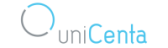Follow these steps in this order to successfully set up your uniCenta oPOS installation
Configuration Panel
Settings are here for everything from Databases through to Printers Watch the Video
Roles & Users
We’ve already created four for you. If you set a Password for the Administrator account. Make sure you remember it! Watch the Video
Set Taxes
Three default Taxes already defined for you. Exempt 0% + Standard 20% + Other so you can set your own third Tax Rate if you need to. Watch the Video
Categories
Categories are used to group Products. Two defaults auto-created on install. You can rename to suit and go on to create as many as you need. Watch the Video
Products
Probably the most important part in uniCenta oPOS you need to get right. Assign everything here from Barcodes through to Sales screen button images and fancy looking text. Watch the Video
Ticket
There are several templates to choose from. Have your store logo to hand and a good idea of your receipt layout before you start. See Templates
Remember to Save your work regularly. Some changes will not take effect until you restart uniCenta oPOS
More help can be found in Customer Member forums