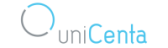Introduction
The uniCenta oPOS Developer Section is aimed at developers and advanced users with Java development skills who want to “tweak” uniCenta oPOS.
Set up the uniCenta oPOS Netbeans project.
First of all you will need to download and unzip the uniCenta oPOS Source Code Download into a folder on your machine.
The Swing components in uniCenta oPOS are particular to Netbeans and use the .form extension which only Netbeans is able to read. If you peek under the hood you will see they are in XML format.
Having downloaded the uniCenta oPOS Source Code and set up Netbeans you are now ready to create a new Netbeans project.
Please note: We do not provide support for how to use or troubleshoot Netbeans, Bitrock or other tools mentioned here. It is expected as a developer that you will have the necessary skills to install and use.
STUFF YOU NEED
Java SDK 1.8
The Java SE Development Kit 8 is the base requirement to begin development of uniCenta oPOS
Netbeans IDE
Essential software development platform
Bitrock Installer
Cross platform application installer