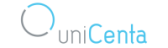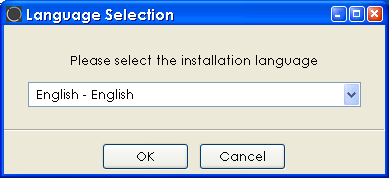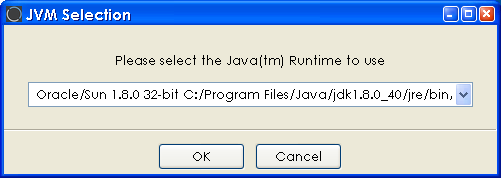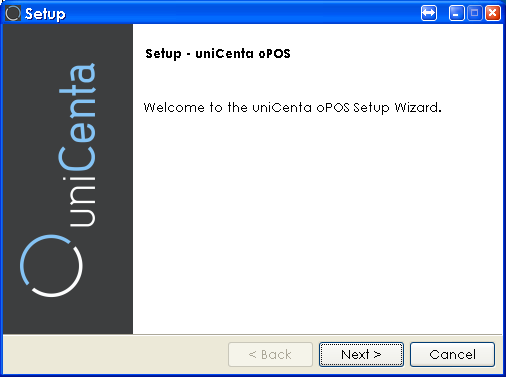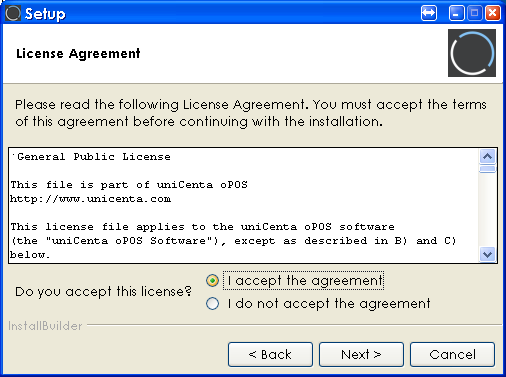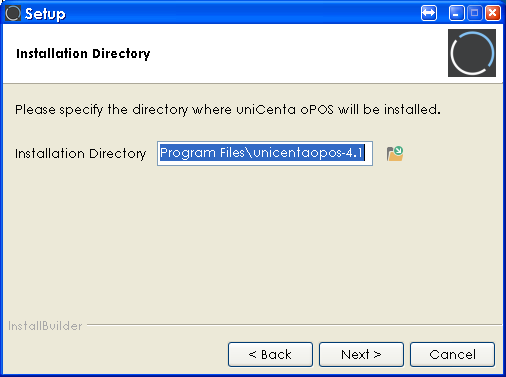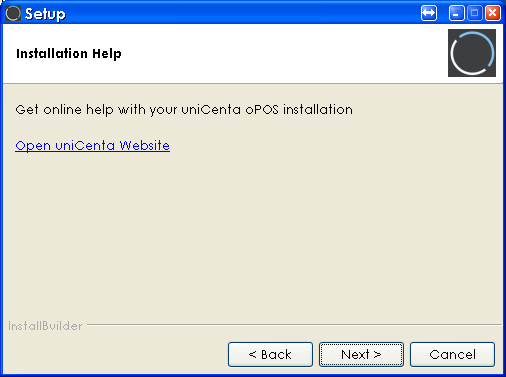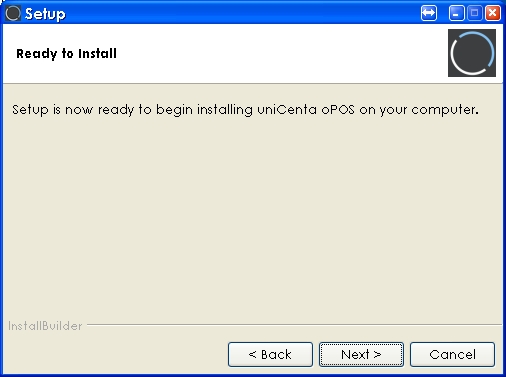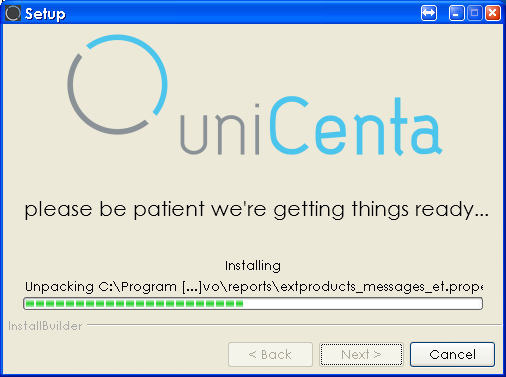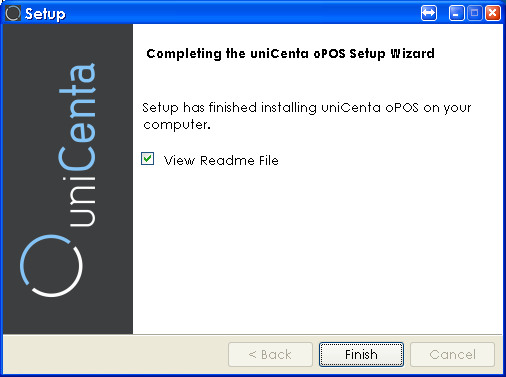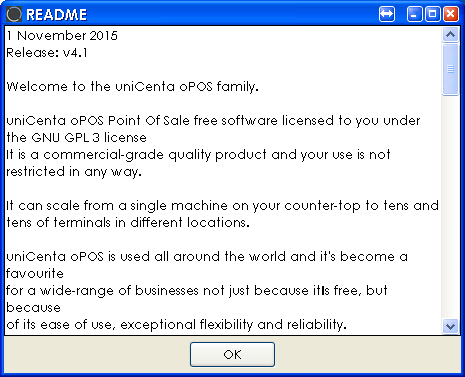THE FIRST TIME
Java 8
 You need Java 8
You need Java 8
uniCenta oPOS runs on the latest Java version – 1.8 – which enhances performance, stability and security of our app’ on your machineMySQL Server
 Use MAMP Installer to get up & running quickly and if you only want to use uniCenta oPOS on a single terminal or on your own network or…
Use MAMP Installer to get up & running quickly and if you only want to use uniCenta oPOS on a single terminal or on your own network or…
get the official MySQL Server 5.7 Community installer
uniCenta oPOS

You need the uniCenta oPOS Installer
PREVIOUS USER
Apache Derby Embedded, Apache Derby Client/Server, HSQLDB and Oracle Express databases are no longer included in uniCenta oPOS so you will need to upgrade to MySQL 5.6 or 5.7 (preferred) using the Database Transfer tool.
uniCenta oPOS includes a built-in Database Transfer tool which can transfer legacy Openbravo POS 2.3 and pre-uniCenta oPOS v3 Apache Derby, MySQL and PostgreSQL databases.
If you are an existing uniCenta oPOS user you really should go here and read the upgrade page
Installer
- Language : This is the language of the installer not the language for running uniCenta oPOS
- Java JVM : It’s important you choose 1.8 as this is the Java JVM uniCenta oPOS uses.
- If everything OK so far we’re ready to go ahead with installing uniCenta oPOS
- License : Accept. If you don’t the installer will end.
- Directory : Leave as default or one of your choice.
- Link : Click the link to go to the uniCenta oPOS installation help.
- The installer will go ahead and install uniCenta oPOS with those settings.
- Completion : Notification that uniCenta oPOS is installed successfully.
- Readme : Recommend you do as it contains useful getting started information.
- Done : Next step is to run uniCenta oPOS Configuration.
Take a look at our Installation videos
Screenshots may vary from actual screens used in the current uniCenta oPOS version